Disclosure: Some of these links may be affiliate links and we may receive compensation when you sign-up for offers. See our disclosure All information on this site is for educational and informational purposes only.

Many people have heard of the Swagbacks’ program.
It is an easy way for you to make some extra money.
Though you can make some spare change with Swagbacks, the real money to be made is in the Discover section.
Swagbucks’ Discover deals is my highest source of extra money except bank bonuses.
The section is similar on the MyPoints website too.
I make hundreds a year.
Swagbuck’s Discover is on every big deal site.
That is for a good reason.
Just for signing up to be an Uber Driver, you can get an easy $350 currently.
In the past I have made hundreds again.
Who can beat $150-350 for signing up to try a new products?
What is Swagbucks?

Swagbucks’ Discover is a section of the bigger Swagbucks’ site.
Swagbucks is a website that allows you to do various tasks for points called Swagbucks (SB).
The currency can be cashed out for PayPal Cash or gift cards.
You won’t get rich with most things on Swagbucks, but you can make some spare change.
You won’t get rich with the other apps and sites that we write about either.
All these things can add up each month to some nice extra money.
Twenty or fifty dollars here and there may seem small, but it can add up to a couple hundred a month.
I have been a Swagbuck’s user for 4 years and have made over $2000.
That is actually on the low side.
I did not use Swagbucks (or used it very little) some of those years.
I also know more today.
Swagbucks’ Discover is still almost all of my money from the site though.
If you don’t want to waste time, it should yours too.
Here are some ways you can make money with Swagbucks other than the Discover section though:
- Take surveys
- Shop online
- Watch videos
- Play video games
Read full Swagbucks review here to see if it is worth your time.
What is Swagbuck’s Discover?
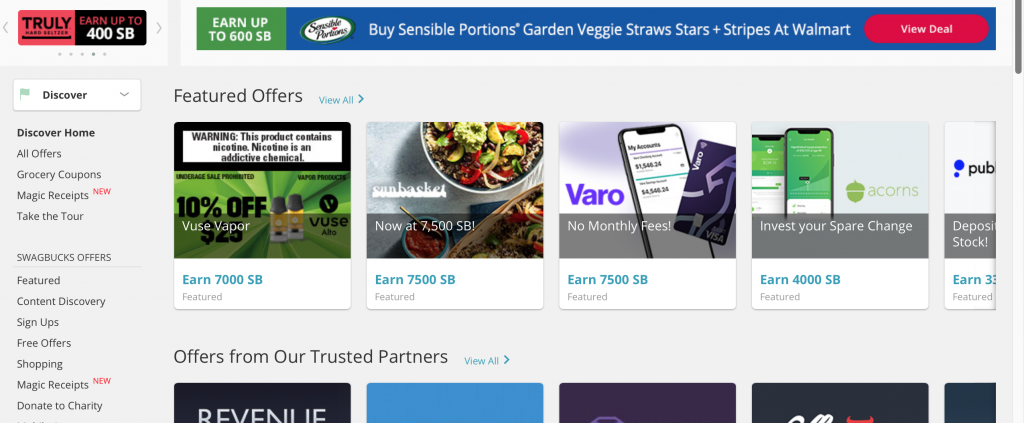
Again, Discover is a section of the Swagbucks’ website.
It gives you money for signing up for new services or products.
You can find the Discover tab on the left side of the site under the home button.
You just click “Discover” to see all the offers.
I usually browse the “featured offers,” “sign-ups,”or “finance” a couple times a month to see if anything is worthwhile.
Some sample current offers:
- Uber Driver for $350 (complete one delivery)
- Discover checking for $100 (just deposit &50)
- Sofi checking $200
Sometimes, you just get free stuff too.
Making a profit is my goal though.
A List Of The Swagbuck’s Discover Offers I Have Done

Here is a list of past offers I have done as well as how much I got paid:
- DoorDash $150 (completed one delivery)
- UberEats $250 (completed one delivery)
- Plynk $100 (deposited $25)Current bank $100
- Vuse $100 (spent $25)
- Venmo $50
- Varo $75 (deposited &5)
- GoodRX $250 (used one prescription)
- Aspiration $50 (deposited $10)
- Blue Dolphin $10 (bought $2 magazine)
- IPage, $55 (bought &10 hosting)
- Hulu, $30 (free offer)
This is not the full list of all the offers I have done either.
As you can see, the offers usually require you to do one of the following:
- Sign up, and complete a delivery
- Repost a small amount like $5 0r $25
- Set up direct deposit
- Make a small purchase
Anything requiring more than this is usually not worth it.
Follow Adding Pennies on Twitter or Facebook for the best offers.
How To Use A Swagbuck’s Discover
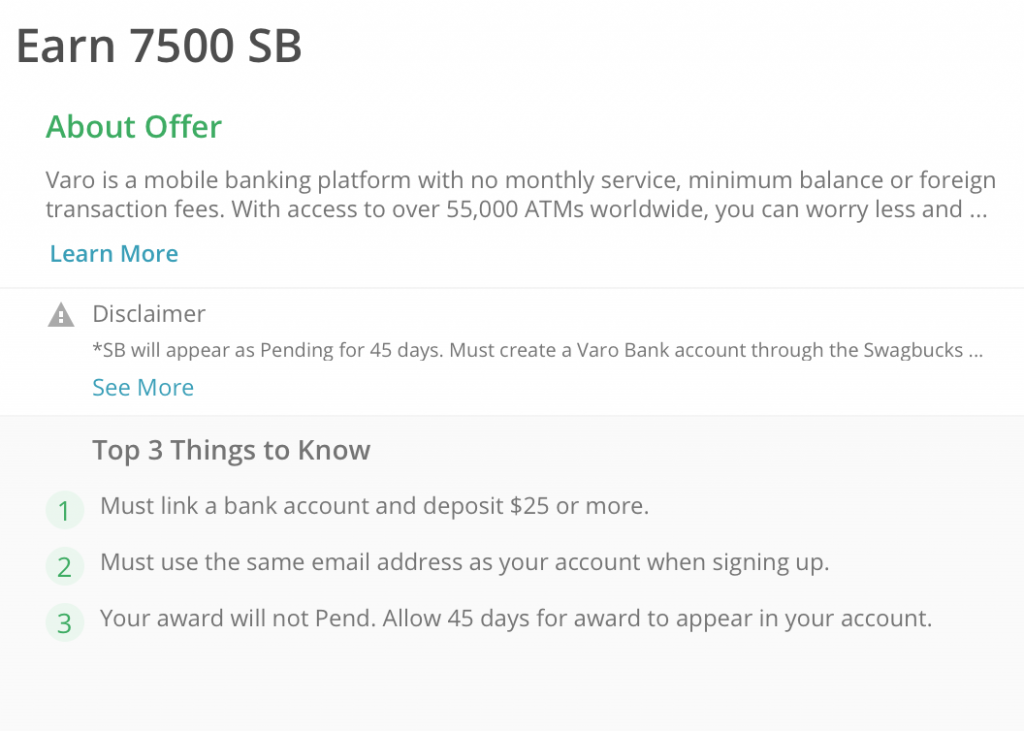
1. Pick the offer you want
You can use the “featured offers” to see the most popular offers.
Sometimes, I just click “sign ups” or “finance” on the Discover home page though.
Finance offers through banks and investment apps are some of the best offers.
2. Read the offer before you click
Swagbuck’s usually let’s you review the offer before you click to it.
It is important to review the “special terms” before you click. .
A lot of offers say, “payment will be pending for 32 days”.
If you have to renew in 30 days, this means you may want to include fees and make sure there are no weird rules.
Some give specific instructions.
3. Click through the offer and follow rules
When you click through, your offer has to track from Swagbucks.
This is like online shopping portals.
4. Keep a spreadsheet
This is an optional step, but I highly recommend it.
The negative about Swagbuck’s Discover is that you can forget to cancel them if you no longer want the product or service.
Some things you want to keep.
Some things you don’t though.
I like to keep a spreadsheet, so I know when to cancel.
An Example Of A Discover Offer
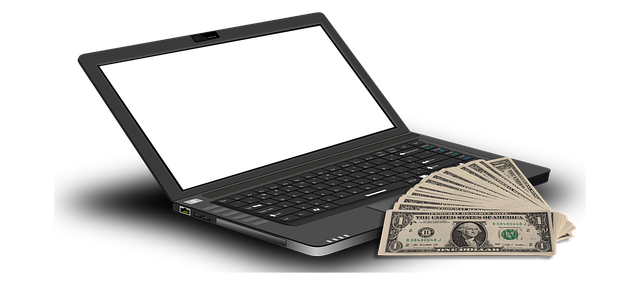
I did the Vuse offer in the past.
it no longer exists, but was very profitable for a while.
This offer gave you $70-100 ($45-75 profit) to order a Vuse product when you spend a minimum of $25
I have never smoked.
I just liked free money
Swagbuck’s terms say that my payout would be pending for 45 days.
When I did it, the offer was for $100.
So after spending $25, my profit was $75.
Swagbuck’s Discover has allowed me to try stuff for free like Hulu and make a profit.
Some things I keep.
I still have an Aspiration account to this day because of Swagbucks’ Discover.
The account has come in handy at times.
Summary
Swagbuck’s Discover is a good way to make an easy profit.
The Swagbucks site can be a lot of small change ($10-$20) activity.
The Discover section is where you can make hundreds though.
Every big deal site I read talks about this part of Swagbucks.
I think this is an overlooked and unknown part of Swagbucks.
People have had their accounts shutdown for going overboard with these offers though.
I think it is an easy way to make some real money comparable to bank bonuses.
I did not see a lot of posts about this, so I decided to write this post.