Disclosure: Some of these links may be affiliate links and we may receive compensation when you sign-up for offers. See our disclosure All information on this site is for educational and informational purposes only.

The Get Upside app can save you money at the pump.
I recently started trying gas apps.
What took me so long?
First, most of the apps that I was interested in are only in my area now, like Get Upside.
I had tried when these apps were new, but they did not have my location.
Second, most of the gas reward programs I always noticed like Shell were only offering five cents off at most.
Honestly, this looked like too little money for me to pay attention to in the past.
I spend less than the average person on gas when not traveling.
Since I expect to be on the highway soon as a travel blogger, I decided to give these apps a second look.
During the pandemic, road trips are best, so looks like I will be hitting the road.
I have a blog about travel.
It shows people how to save money on travel by using reward credit cards and other budget tricks.
It is called Travel Points 101, and you can check it out here.
Before I started the blog, I took a couple years off travel, so I wasn’t even on the highway much.
I hope to make up for lost time.
In any case, Get Upside was the app that I liked the most when I reviewed all the gas apps.
It gave me the most back, and it was simple and easy to use.
Look for my review of Gas Buddy and other gas reward programs later.
What is the Get Upside app

Get Upside is a cash back app that you can install on your phone to save money at the pump.
It is a U.S. company that was started in 2016.
They partner with businesses to help both business and customers.
Most of their partners are gas stations, but the program is branching out to include restaurants and grocery stores.
In my area, there are no partnerships yet with restaurants and grocery stores, but they may already be in other areas.
If there are restaurants or grocery stores in your area that participate, you can build your cash quicker by getting cash back at those establishments.
The app is free to use and available in most states.
You can see if your location is on the app here.
You have to open the app and find participating gas stations, restaurants, and grocery stores in your area.
In my area, the only gas stations that participate are Circle K and Raceway.
It is different for each location though.
You will probably want to check an app like Gas Buddy to make sure you are getting the cheapest gas.
Most gas apps work in two ways:
- Giving you cash back
- Saving you money at the pump
Get Upside gives you cash back on your gas purchases.
You can get this in the form of PayPal, check, or gift cards.
How much do you save?

Get Upside helps you save up to 25 cents per gallon.
You get 15 cents off is you have a promo code when you use the app the first time.
Use my promo code TRACY4689 if you don’t have one.
So, your first fill up will save you 15 cents plus whatever the normal savings.
I will note that originally when I looked at the app, the saving were at least 10-20 without the bonus 15 cents.
Now, as the pandemic continues I notice the savings are less, like around 5 cents.
It could be that the 10-20 cents I saw was rare because of the beginning of the pandemic and 5 cents saved is the norm.
The positive thing, is that because Get Upside partners with restaurants and grocery stores, you can get more cash.
There are no restaurants and grocery stores in my area, but I hear there are if you live in a major city again.
I am excited to try this out when I go on my first road trip since the pandemic.
Also, if you refer your friends, you will get more money.
So, Get Upside seems to be one of the more profitable gas apps and worthwhile.
How to use the Get Upside App?
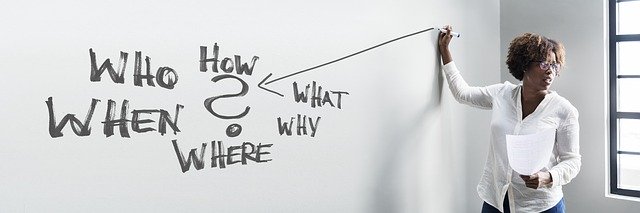
Step 1: Download the app
The only way to participate in the program is to have the app.
You can then easily sign up using your email or Facebook login.
You will need to give the app access to your location to find the participating offers.
Remember to use this code to get an extra 15 cents off your first fill up: TRACY4689.
Step 2: Find participating gas stations in your area
After you have enabled location, the app will show you the closest deals to you.
Remember, the Get Upside app not only has deals on gas, but also restaurants and grocery stores.
In my location, there are no restaurant and grocery offers again, but if you live in one of the bigger cities, there will be.
Look at the restaurant and grocery tab at the bottom of the home page of the app.
Step 3: Claim an offer
Now, you can claim an offer.
Don’t claim an offer until you are ready to make a purchase because Get Upside only gives you a certain amount of time to make the purchase.
There is a timer.
Before you purchase gas, make sure the offer is the best deal.
Use an app like Gas Buddy to see the cheapest gas station.
You are not saving money by paying more.
You can unclaim an offer if needed.
Step 4: Complete your deal
Make your purchase in the time frame.
You must use a credit or debit card.
Get Upside does not accept cash or gift cards.
Step 5: Upload receipt or check in
You will either upload a receipt or use the “check-in” feature.
If you upload a receipt, go to your offer and click “Upload Receipt.”
In some locations, you can check in.
To use the check in feature, an offer should have a blue shield.
Make your purchase and check in with the app.
You must have uploaded receipts in the past to use this feature.
Step 6: Cash out
Cash out with PayPal, a check, or digital gift cards.
You must have at least $1.
If you are cashing out with PayPal, you will be charged $1 fee unless you have a minimum of $15.
If you want a check, you need a minimum of $50 not to be charged the same $1 service fee as PayPal.
Referral Program For The Get Upside App

Get Upside will give both you and your referral 15 cents in addition to the regular cash back.
So after you sign up for the app and use your 15 cent bonus, you can get your friends to sign up.
After they join, you will get another 15 cents off your next fill up.
You also get 1 cent for every gallon of gas your friends pumps for life.
Other Gas apps
Three other gas app programs are:
- Checkout 51
- Gas Buddy
- Trunow
- RELATED: Not saving enough on gas?: Here are 12 Easy Ways To Save At The Pump
Checkout 51
Checkout 51 is the grocery app similar to Ibotta.
It does not have as many grocery offers as Ibotta , so I don’t cash out as often.
You may like this better than Get Upside if you redeem enough grocery offers, so your cash can build up.
You cannot use both Get Upside and Checkout 51.
When I checked yesterday, Checkout 51 had a higher offer at the same gas staton by $.02.
If get Upside has restaurant and grocery offers in your area you may prefer Get Upside though.
I would sign up for both.
Gas Buddy
Gas Buddy is the other popular app.
I am not sure you can use it with Get Upside.
The only thing I did not like about Gas Buddy was that you need to link your bank card.
Others preferred this though.
I hear people love Gas Buddy and will review it soon.
Trunow
This app is not working in my area yet, so I could not review.
If it is in your area, you can try it though.
Can you combine with gas rewards programs?
This depends on your participating gas station.
In my area again, that was Circle K.
I tried to sign up for the Circle K program and found you have to have your Circle K rewards linked to a bank account.
You cannot just use your debit card or credit, which is the only way that Get Upside works.
If your area has a Shell or other reward program that participates in Get Upside, you definitely could use it with the app.
Honestly, this is where the real magic occurs.
This will depend on the participating stations in your area again.
You can pull the app up and check your area.
Here are popular gas reward programs:
- Shell
- Bp
- Circle K
- Mobil
- Marathon
Pros to the Get Upside App
- Many options to cash out – PayPal, check, gift card
- Referral program
- Easy to use
- If restaurants and grocery stores in your area participate, more cash
Cons
No cash or gift cards, must use debit or credit card
Not every location has participating restaurants and grocery stores yet
Summary
Get Upside was the gas app that I liked the most.
Although, I also like using Checkout 51 for gas too.
It was easy and simple.
You don’t have to link bank accounts.
You just take a picture of your receipt or check in the app; and get cash.
Remember, if you use my code TRACY4689, you will get an extra $.15 cent off per gallon on your first fill up.
If you keep referring friends, you can get this on each fill up, which is more than the $.05 you will usually get with most apps.